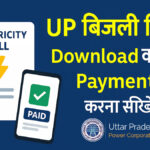If you’re interested in Arabic Voice Typing (U.A.E.), our website offers a convenient software tool that simplifies the process. By utilizing our voice typing technology, you can swiftly type lyrics or any other content in Arabic, significantly speeding up your typing tasks. For those looking to type in Arabic, simply activate your microphone. Our software will then accurately transcribe your spoken words into Arabic, ensuring that your typing work is completed efficiently.
To use Arabic voice typing, simply click on the ‘Start Voice Typing’ button. Once clicked, begin speaking into the microphone and your words will be recorded automatically. When you have finished, click on the ‘Stop Voice’ button to cease typing.
Arabic Voice Typing Features
Arabic is a major language spoken in U.A.E.. When using our Arabic voice typing tool, you can view the total count of words and characters typed at the bottom of the typing box. This helps you track your input accurately.
Additional features on this Arabic voice typing page are designed to make your tasks more convenient. Below the typing area, you’ll find a ‘Download in Notepad’ button. Clicking this will save your spoken input directly into Notepad. Similarly, there is a ‘Download as Word File’ button, allowing you to save your text in Microsoft Word format. If you need a hard copy, simply use the ‘Print’ button to print your typed content.
This website stores your inputs locally in your browser. As a result, if you lose your internet connection or accidentally close the browser, you’ll still be able to retrieve all your typed paragraphs. Once you have completed your typing tasks, you can reset the input area to delete the typed content from the box.
Also Read… Insurance Policy Buying online Process
Important points to keep in mind for Arabic Voice Typing work properly:
To ensure optimal performance from the Arabic Voice Typing Speech To Text software, please consider the following essential tips:
- Utilize a high-quality microphone.
- Speak clearly and audibly into the microphone to facilitate accurate transcription by the software.
- Avoid speaking too rapidly as it may challenge the software’s ability to recognize your speech.
- Enunciate your words distinctly to ensure they are transcribed accurately.

What is Voice Speech-to-Text Technology?
Voice Speech-to-Text (STT) technology, also known as automatic speech recognition (ASR), is a method that transforms spoken language into written text. This technology enables the conversion of spoken phrases or speech into text, making it comprehensible to computers and other digital devices. The Arabic Voice Typing Speech Text technology available on our website, voicetyping.net, efficiently converts your spoken words into digital text.
How Does Arabic Voice Typing Speech to Text Work?
Arabic Voice Typing, or Speech-to-Text (STT) technology, converts spoken language into written text through several stages:
- Audio Input: The system captures spoken words via microphones, voice recorders, or other audio devices.
- Preprocessing: This step improves the audio signal quality by reducing noise and applying filters, enhancing the accuracy of the speech recognition process.
- Feature Extraction: The system analyzes the audio to extract key speech characteristics, such as frequency, amplitude, and sound duration.
- Speech Recognition: Using the extracted features, a speech recognition algorithm or model processes the data. These models are trained on large datasets of spoken language to identify patterns and convert them into text. Techniques such as machine learning, including deep learning models like recurrent neural networks (RNNs) or transformers, are typically used.
- Language Modeling: The system uses language models to better understand context and improve transcription accuracy. These models assess the likelihood of sequences of words occurring together, aiding the system in selecting the most contextually appropriate words.
- Text Output: Finally, the recognized speech is transcribed into text, which can be displayed on a screen, saved as a document, or utilized in other applications as needed.
What is Arabic Voice Typing?
Arabic Voice Typing, also known as speech-to-text or Arabic voice recognition, is a technology that transforms spoken words in Arabic into written text in Arabic.
How Does Voice Typing Work?
Simply click the “Start Voice Typing” button and begin speaking to activate the feature.
Is Arabic Voice Typing Available for Mobile Devices?
Yes, our website provides the capability for Arabic Voice Typing on mobile devices.
Voice typing facility is also available in Korean, Punjabi, Turkish, Yue Chinese, Bangla, Chinese , French, Gujarati, Hindi, Kannada, Malayalam, Marathi, Portuguese, Russian , Spanish , Tamil , Telugu , Urdu , Japanese and English.