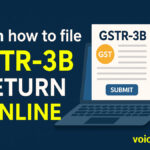If you need a French Voice Typing speech-to-text typing tool, our website offers a convenient voice typing feature. Simply activate your microphone and begin speaking; our system will automatically transcribe your words into French text in real time. This feature allows you to complete your typing tasks much faster.
French is a widely spoken language around the world. If you need to convert French speech into text, simply click the “Start Voice Typing” button and begin speaking. Our website will listen to your voice and transcribe it into French text. Once you are done, you can stop the transcription by clicking the “Stop Voice Typing” button.
Our website also offers features that allow you to track the number of French words and characters you have typed. Additionally, you can download your text in Notepad or Microsoft Word format. If you prefer a hard copy, you can print your document directly from our site. All these options are readily available for your convenience.
French Speech-to-Text Feature:
Our website offers a seamless way to convert your spoken French into written text. Simply speak, and our tool will transcribe your words into text quickly, streamlining your typing tasks. You can access the following features on our site:
- French Voice to Text
- French Voice Typing
- French Voice Input
- Typing in French
- Free French Speech to Text
- French Speech to Text Translator
Explore these options to enhance your productivity and typing efficiency in French.

Key Guidelines for Effective French Voice Typing Speech-to-Text
To ensure that your spoken French is accurately transcribed into written text, please consider the following tips:
- Utilize a high-quality microphone.
- Speak clearly and audibly into the microphone to facilitate correct transcription by the software.
- Avoid speaking too rapidly, as it may hinder the software’s ability to recognize and transcribe your speech effectively.
- Ensure that you pronounce each word distinctly to achieve clear and accurate written text.
When using our website for French Voice Typing speech-to-text conversion, it’s crucial to use a high-quality microphone. This ensures that our voice-to-text converter accurately types out the words as you speak them in French. Additionally, when voice typing, it’s important to enunciate clearly and maintain a moderate speaking pace to help the software accurately recognize your speech.
Just so you know, our French voice typing technology is regarded as one of the best tools for typing in French. Our website offers top-tier voice typing in French, and you can use it completely free of charge.
What is French Voice Typing Speech-to-Text Technology?
Voice Speech-to-Text (STT) technology, also known as automatic speech recognition (ASR), is a method that transforms spoken language into written text. This technology enables the conversion of spoken phrases into text, making it possible for computers and other devices to understand and process human speech. The French Voice Typing Speech-to-Text technology available on our website, voicetyping.net, converts your spoken words into digital text.
Also Read… Income Tax Inspector or Officer kaise bane
How Does French Speech to Text Work?
French Speech to Text, also known as Speech-to-Text (STT) technology, converts spoken language into written text through a series of steps:
- Audio Input: The system captures spoken words through microphones, voice recorders, or other audio devices.
- Preprocessing: This stage enhances the audio signal’s quality. Techniques like noise reduction and filtering are applied to improve the clarity and accuracy of the speech recognition process.
- Feature Extraction: The system analyzes the audio to extract key features, such as frequency, amplitude, and duration of sounds, which characterize the speech.
- Speech Recognition: The extracted features are processed using a speech recognition algorithm or model, which has been trained on extensive datasets of spoken language. This model uses machine learning techniques, such as deep learning models like recurrent neural networks (RNNs) or transformers, to recognize speech patterns and convert them into text.
- Language Modeling: The system uses language models to better understand the context and enhance accuracy. These models predict the likelihood of word sequences, helping the system to select the most probable words based on the context.
- Text Output: Finally, the recognized speech is transcribed into written text. This text can be displayed on a screen, saved as a document, or utilized in other applications as necessary.
What is French Voice to Text?
French Voice Typing, also referred to as speech-to-text or French voice recognition, is a technology that transforms spoken Spanish words into written text.
How Does French Voice to Text Work?
Simply click the “Start Voice Typing” button and begin speaking to use the feature.
Is French Voice Typing Available for Mobile Devices?
Yes, our website supports French Voice Typing on mobile devices, allowing you to use this feature on the go.
Voice typing facility is also available in Arabic Speech to Text, Arabic Voice Typing (U.A.E.), Korean, Punjabi, Turkish, Yue Chinese, Bangla, Chinese , French, Gujarati, Hindi, Kannada, Malayalam, Marathi, Portuguese, Russian , Spanish , Tamil , Telugu , Urdu , Japanese and English.