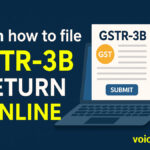With the help of our case converter page, you can easily convert the case. In which you will get title case converter, sentence case converter, case converter online, upper case converter and upper to lower case converter tools. With the help of this tool, you will be able to case convert your entire paragraph, article etc. in seconds.
Sentence Case
With the help of the sentence case tool button given on this page, you will easily convert the sentences or paragraphs you have written or pasted in the text area into structured sentences Automatically. By Using this sentence case you will convert hundreds of cases Which will save a lot of your time. It works by capitalizing the first letter in each sentence.

Lower case
If there is any big text in the paragraph or sentence written by you, some is in small and you want all the sentences to be in lower case, then use the Lower case button given on this page and write in lower case in the text box area. Will replace the entered text or pasted characters. For lower case, you just have to write or paste the text in the test box area and then click on the Lower case button.
Upper Case:
With the help of Upper Case tool given on our website, you can easily convert text into capital letters. The Upper Case tool will generate all your text in upper case in seconds. Upper case is often used in headings, subheadings, or for emphasis.
To convert to Upper Case, you just have to enter it in the box and then click on the Upper Case button. As soon as you click, all the text will be converted to Upper Case.
capitalized case
capitalized case will automatically convert the beginning letters of all the words you enter into upper case and leave the remaining letters as lower case. To capitalize case, simply copy all your paragraphs and paste them in the box above and then click on the capitalize case button. As soon as you click on capitalized case, all the paragraphs given by you will get converted into capitalized case in seconds.
Title Case
The Title Case Convert tool lets you capitalize the correct letters in the context of the title. This title case converting tool is most beneficial for those who are unsure about titling their essay.
What is a case converter?
Case Converter provided on this page is a letter-converting feature that is used to convert text into different types of letter cases. With the help of the case converter feature provided on this page, you can easily convert any text into lower case, upper case, title case, sentence case, or inverted case. The case converter feature provided on this page is especially useful for those who work in the field of documentation, publishing, or web development.
How to use Case Converter?
The case converters on our page are usually very easy to use:
- Text Input: First enter the text you want to convert in the text box.
- Case Selection: After that select the type of case in which you want to change the text.
- Convert: Finally, click on the ‘Convert’ button. Your text will change to the selected case.
Benefits of Case Converter
- Time-Saving: This case converter tool can process large amounts of text quickly thus saving time.
- Improved Accuracy: This tool is more accurate than manually changing cases.
- Versatility: A variety of case options are available that are useful for different types of documents.
Case converter tools are available online on our page and that too for free to use. Being available online for free makes it even more attractive to people. Thus, our case converter tool is very important in both business and educational fields.
Use Out Other Impotent Tool for your easy life
Also Read… ट्रांसलेटर बन कर दुनिया में कही भी अपना करियर बनाये
What is a Case Converter?
A Case Converter is a tool that allows you to transform text into various case formats including lower case, upper case, title case, sentence case, and capitalized case. This feature is particularly useful for those in documentation, publishing, or web development.
How do I use the Case Converter?
To use the Case Converter, follow these simple steps:
Text Input: Enter the text you wish to convert into the text box.
Case Selection: Choose the desired case format from the available options.
Convert: Click on the ‘Convert’ button to change the text to the selected case format.
What case conversion options are available?
The available options include:Lower Case: Converts all letters to lower case.
Upper Case: Converts all text to capital letters.
Title Case: Capitalizes the initial letters of each word suitable for titles.
Sentence Case: Capitalizes the first letter of each sentence.
Capitalized Case: Capitalizes the first letter of each word but leaves the other letters in lower case.
What are the benefits of using the Case Converter?
Benefits include:Time Efficiency: Quickly processes large amounts of text.
Accuracy: More precise than manual text conversion.
Versatility: Offers multiple case formats for various document types.
Accessibility: Available online for free, enhancing its utility for many users.
Are there other important tools available on this voicetyping.net website?
Yes, the website also offers several voice typing tools in various languages such as Bangla, Chinese, French, Gujarati, Hindi, Kannada, Malayalam, Marathi, Spanish, Tamil, Telugu, Urdu, and English. These tools can significantly ease the process of creating text documents in different languages.