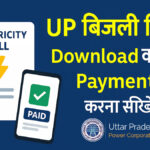If you’re interested in typing through speech in Arabic Speech to Text, our voice typing website offers user-friendly software that facilitates quick and easy typing. This platform assists you in composing text in Arabic, significantly speeding up your typing process. For voice typing in Arabic, simply activate your microphone. Our software will capture your voice and accurately transcribe it into Arabic, streamlining your typing tasks and saving you time.
To use Arabic voice typing, simply click the “Start Voice Typing” button. Once you click this, anything you say into the microphone will be recorded. When you finish, click the “Stop Voice” button to cease typing.
Arabic Speech to Text Voice Typing Features
Arabic is a significant language Bahrain. Under the typing area, you’ll find a display showing the total number of words and characters, allowing you to track your typing progress. On Arabic voice typing page, additional features are provided to make your tasks more convenient. Below, you will find a ‘Download to Notepad’ button. By clicking this, you can download everything you’ve dictated directly into Notepad.
Similarly, there’s a ‘Download as Word file’ button, which lets you save your spoken text as a Microsoft Word document. If you need to print your document, simply click the ‘Print’ button to print the text you have typed.
This website stores your spoken input directly in your browser. As a result, if your internet connection is lost or the browser accidentally closes, you can still retrieve all your typed paragraphs. Once you’ve completed your typing tasks, you can reset it, which will clear the typed paragraph from the box.
Key considerations for optimal performance of Arabic Speech to Text Voice Typing Speech To Text software:
To ensure that your spoken words are transcribed accurately and effectively, please bear in mind the following tips:
- Utilize a high-quality microphone.
- Speak clearly and audibly into the microphone to facilitate accurate recognition by the software.
- Avoid speaking too rapidly, as this can hinder the software’s ability to recognize your voice accurately.
- Ensure clear pronunciation of words to enhance the clarity and accuracy of the transcription.
What is Arabic Speech to Text Technology?
Voice Speech-to-Text (STT) technology, also known as automatic speech recognition (ASR), is a method that transforms spoken language into written text. This technology enables the conversion of spoken phrases into textual format, making it comprehensible to computers and other devices. The Arabic Voice Typing Speech Text technology available on our website, voicetyping.net, facilitates the conversion of your spoken words into digital text.

How Does Arabic Speech to Text Speech to Text Work?
Arabic Speech to Text Voice Typing , also known as Speech-to-Text (STT) technology, operates by transforming spoken language into written text. The process includes several stages:
- Audio Input: The system captures audio in the form of spoken words through microphones, voice recorders, or other audio recording devices.
- Preprocessing: This step involves enhancing the audio signal’s quality. Techniques such as noise reduction and filtering are applied to improve the clarity and accuracy of the speech recognition process.
- Feature Extraction: The system analyzes the audio signal to identify important features that characterize the speech, like frequency, amplitude, and sound duration.
- Speech Recognition: The identified features are processed using a speech recognition algorithm or model, which has been trained on extensive datasets of spoken language to identify patterns and convert them into text. Advanced machine learning methods, including deep learning models like recurrent neural networks (RNNs) or transformers, are commonly used.
- Language Modeling: The system uses language models to better understand context and enhance accuracy. These models evaluate the likelihood of sequences of words appearing together in the language, aiding the system in selecting the most probable words based on the given context.
- Text Output: Finally, the recognized speech is transcribed into written text and outputted. This text may be displayed on a screen, saved as a document, or utilized in other applications as required.
What is Arabic Speech to Text Voice Typing?
Arabic Speech to Text Voice Typing, also referred to as speech-to-text or Arabic voice recognition, is a technology that translates spoken Arabic into written Telugu text.
How Does Arabic Speech to Text Voice Typing Work?
Simply click the “Start Voice Typing” button and begin speaking to use it.
Is Arabic Voice Typing Available for Mobile Devices?
Yes, our website provides the capability for Arabic Voice Typing on mobile devices.
Alsso Read… Mukesh Ambani Education qualification degree Details
Voice typing facility is also available in Arabic Voice Typing (U.A.E.), Korean, Punjabi, Turkish, Yue Chinese, Bangla, Chinese , French, Gujarati, Hindi, Kannada, Malayalam, Marathi, Portuguese, Russian , Spanish , Tamil , Telugu , Urdu , Japanese and English.