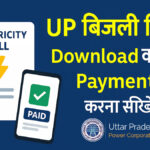Bangla voice typing keyboard is a tool that allows you to write text by speaking in Bangla language, and you will find this facility on my website.
My Bangla voice typing keyboard page will be of great help to those people who want to type fast in Bangla or who have difficulty typing with the keyboard. The technology given on my page is based on voice-to-text technology, also known as Automatic Speech Recognition (ASR).
What is Bangla voice typing keyboard?
“Bangla voice typing keyboard” works on my page like a software or application that listens to your spoken Bangla language and converts it into Bangla text. It uses the microphone of your device (mobile, tablet, or computer) and displays what you speak in written form immediately. It saves both time and effort compared to traditional typing.
How does it work?
- Audio input: You speak in Bangla into your device’s microphone.
- Processing: Voice typing software processes your voice and converts it into a digital signal.
- Speech recognition: This software recognizes the words and sounds of the Bangla language.
- Conversion to text: The recognized words are converted as text in Bangla script (Unicode font).
- Output: The result appears on your screen, which you can copy, edit or share.
Key features of this Bangla voice typing keyboard
- Voice commands: In many Bangla voice typing keyboards, you can format text by speaking commands such as “নতুন লাইন” (new line) or “নতুন অনুচ্ছেদ” (new paragraph).
- Punctuation: You can add punctuation marks by speaking “কমা” (comma), “প্রশ্নবোধক” (question mark), etc.
- Multi-platform support: It is available on Android, iOS, and desktop. For example, there are many apps like “Bengali Voice Typing Keyboard” available on Google Play Store.
- Translation feature: Some keyboards also have the option to translate from Bangla to English or other languages.
- Customization: Features like themes, fonts, and stickers make it attractive.
It works on both Chrome browser and mobile apps.

How to use?
First of all you should visit my “Bengali Voice Typing Keyboard” page. Click the button labeled “Bangla Voice Typing”
Turn on the mic: Open the app, click the mic icon, and start speaking in Bangla.
Text editing: Edit, copy, or share text once it’s typed.
Pros
Speed: Much faster than manual typing.
Convenience: Easy for those who are not used to Bangla keyboard.
Usability: Helpful for social media, emails, and writing documents.
Hands-free: Useful for busy people.
Cons
Accuracy: Accuracy may decrease when you speak loudly or in noisy environments.
Internet: Some apps require an internet connection.
Accent: Mistakes may occur if regional accents vary.
Conclusion
“Bangla Voice Typing Keyboard” is a great example of modern technology that makes communication easier and faster for Bangla speakers. Whether you want to write a post on Facebook, send a message on WhatsApp, or prepare a document, this tool will meet your needs. You can. Give it a try and take your typing to the next level!
Also Read…
- Arabic Speech to Text (Bahrain)
- Arabic Voice Typing (U.A.E.)
- Bangla Voice Typing
- Bhojpuri Voice Typing
- Chinese Speech to Text
- French Speech to text
- French Voice Typing
- Gujarati Voice Typing
- Hindi Voice Typing
- Italian Voice Typing
- Japanese Speech to text
- Kannada Voice Typing
- Korean Voice Typing
- Malayalam voice typing
- Marathi Voice Typing
- Portuguese Speech to text
- Punjabi Voice Typing
- Russian Speech to text
- Spanish Speech To Text
- Tamil Voice Typing
- Telugu Voice Typing
- Turkish Speech to text
- Urdu Voice Typing
- Voice Typing English
- Xhosa Voice Typing
- Yue Chinese Speech to text
- Zulu Voice Typing
MSc Nursing education fees salary syllabus Exam- एमएससी नर्सिंग कोर्स 2025