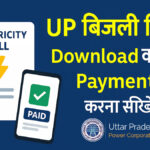If you want Spanish speech to text Typing facility then our voice typing website will provide your speech to text typing facility. All you have to do is turn on your mic and start speaking. Our Spanish speech to text feature will automatically transcribe all the words you speak into Spanish text as soon as you start speaking. With this your typing work will be done very quickly.
The Spanish language is one of the languages spoken throughout the world. If you want to do Spanish Speech to Text voice typing, then you just have to click on the Start Voice Typing button and start typing and after that, the website will listen to your voice and write it down in the Spanish text. When you are finished with Spanish Speech to Text typing, you can stop typing by simply clicking on the stop voice typing button.
This website of ours also gives you the facility to know how many Spanish words and characters you have written so far. Also, if you want, you can download the paragraph written by you in Notepad or Microsoft Word file. Apart from this, if you want to print it directly, you can also print it. You will get to see all these facilities on our website.
Función de voz a texto en español
Si desea hablar y escribir en español, nuestro sitio web convertirá las palabras que diga en texto y las ingresará como texto. De esta manera, su trabajo de mecanografía se completará en poco tiempo. Puede utilizar todas las funciones mencionadas a continuación en nuestro sitio web…
- voz en español a texto
- Escritura por voz en español
- Escritura por voz en español
- entrada de voz en español
- mecanografía en español
- mecanografía en español
- spanish speech to text free
- spanish speech to text translator
Important points to keep in mind for Voice Typing Spanish Speech To Text …
If you want what you speak in Spanish should be written correctly and well, then you must keep some things in mind which are as follows.
- Use a good-quality mic.
- Whenever you start speaking into the mic, speak clearly and loudly so that the software can understand and write correctly.
- Do not speak everything too quickly because if you speak too quickly then the software will have a problem to recognizing your voice.
- Pronounce the words clearly and write clearly.
Siempre que utilices nuestra web para hablar y escribir en español, debes recordar que debes contar con un micrófono de alta calidad. Con un micrófono de buena calidad, nuestro conversor de voz en español a texto seguirá escribiendo las palabras que hablas en español mientras hablas. Cuando utilices el dictado por voz en español, debes pronunciar correctamente y mantener la velocidad del habla ligeramente lenta para que el software pueda reconocer tu voz correctamente.

Para su referencia, déjeme decirle que esta tecnología de voz a texto de escritura por voz en español se considera la mejor para escribir en español. Este sitio web nuestro es el mejor para escribir por voz en español y puedes usarlo de forma gratuita.
What is Voice Speech To Text Technology ?
Voice Speech-to-text (STT) technology is also known as automatic speech recognition (ASR). It is a technique that converts spoken language into written text. This type of technology provides the ability to convert phrases or speech into text, allowing it to be understood directly by computers or other devices. The Hindi Voice Typing Speech To Text technology provided on our website voicetyping.net will convert your spoken words into digital text.
How does Spanish Speech to Text work?
Voice Typing Spanish Speech to Text technology is also known as Speech-to-Text (STT) technology, works by converting spoken language into written text. The process involves several steps:
- Audio Input: The system receives an audio input in the form of spoken words from microphones, voice recorders, or other audio recording devices.
- Preprocessing: The incoming audio signal may undergo preprocessing to enhance the quality of the signal. This Preprocessing do noise reduction, filtering, and other techniques to improve the accuracy of the speech recognition process.
- Feature Extraction: The system analyzes the audio signal and extracts relevant features that represent characteristics of the speech, such as frequency, amplitude, and duration of sounds.
- Speech Recognition: The extracted features are then used in a speech recognition algorithm or model. This Speech Recognition model is trained on large datasets of spoken language to recognize patterns and convert them into text. Machine learning techniques, including deep learning models like recurrent neural networks (RNNs) or transformers, are often employed for this task.
- Language Modeling: The system incorporates language models to understand the context and improve accuracy. Language models consider the probability of word sequences occurring together in a given language, helping the system choose the most likely words based on context.
- Text Output: The recognized speech is then transcribed into written text and presented as the final output. This text can be displayed on a screen, saved as a document, or used in various applications as needed.
What is Spanish Voice to Text?
Spanish Voice typing is also known as speech-to-text or Spanish voice recognition. This technology converts Spanish spoken words into Chinese written text.
How does Spanish Voice to Text Work?
Just click on the “Start Voice Typing: button and start speaking.
Is Spanish Voice Typing Available for Mobile Devices?
Yes, Our Website gives you the facility for Spanish Voice Typing in Mobile.
Voice typing facility is also available in Chinese, Bangla, Gujarati, Hindi, Kannada, Malayalam, Marathi , Tamil , Telugu, Urdu and English on our website.
spanish speech to text translator online